| General | |
| Manufacturer | Synology |
|---|---|
| Model | Synology Virtual Device License Pack (X 8) |
| Manufacturer Part No | Virtual_Device_License_Pack_(X_8) |
Synology Virtual Device License Pack (X 8)

- Brand Store:Synology
- Model: Synology Virtual Device License Pack (X 8)
- Availability: Out Of Stock
- Part No: Virtual_Device_License_Pack_(X_8)
About this item
Surveillance Device License Pack
Synology Surveillance Device License Packs are designed for expanding camera, I/O module, access controllers, and transaction devices set up on Synology Surveillance Station. By default, two device licenses2 are installed on a DiskStation or RackStation1, and more default licenses are installed on an NVR3. Extra licenses4 can be purchased for additional surveillance devices according to business needs.
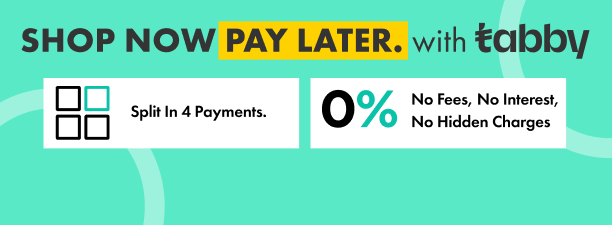
Synology Synology Virtual Device License Pack (X 8)
Synology Surveillance Device License Pack – VIRTUAL DEVICE LICENSE PACK (x 8)
Surveillance Device License Pack
Synology Surveillance Device License Packs are designed for expanding camera, I/O module, access controllers, and transaction devices set up on Synology Surveillance Station. By default, two device licenses2 are installed on a DiskStation or RackStation1, and more default licenses are installed on an NVR3. Extra licenses4 can be purchased for additional surveillance devices according to business needs.
Licensing Plan
By applying license keys on the Surveillance Station user interface, you will be able to set up and manage more surveillance devices on your Synology products. 4 or 8 Surveillance Device License Packs come with a single license key, allowing you to activate 4 or 8 surveillance devices.
Most of the time, each IP camera, I/O module, and access controller will only require one license, and each transaction device will require two licenses. However, there are some cameras that have different billing methods. Please see the section below for more details.
To find out the maximum number of surveillance devices supported on each Synology product, please refer to the specifications of each model.
License Activation and Restrictions
In Surveillance Station, go to Main Menu > License > then click Add. An installation wizard will guide you through adding device licenses into Surveillance Station.
Note:
- The license can be applied to only one Synology product at a time.
- Online verification is required for adding or deleting device licenses.
- If there are more than one Synology product under the CMS setup, the included device license can be shared among the CMS cluster. Learn more about CMS.
Surveillance Station Features
Learn more about Surveillance Station features here.
Tags:Synology Virtual Device License Pack (X 8) Price DubaiSynology Virtual Device License Pack (X 8) Supplier DubaiSynology Virtual Device License Pack (X 8) Sale DubaiSynology Virtual Device License Pack (X 8) Features DubaiSynology IT Products DubaiSynology IT Supplies DubaiSynology IT Store DubaiSynology Distributor DubaiSynology Shop DubaiSynology Store Dubai
| General | |
| Manufacturer | Synology |
|---|---|
| Model | Synology Virtual Device License Pack (X 8) |
| Manufacturer Part No | Virtual_Device_License_Pack_(X_8) |






















































