HP LaserJet Pro MFP M521dn
-

- Brand Store: HP
- Model: HP M521dn
- Availability: Out Of Stock
- Part No: A8P79A
Key features
HP LaserJet Pro MFP M521dn
Features
#1: Finish faster – with less standing around – using single-pass, dual-head scanning.
#2: Maintain peak performance with fast print speeds of up to 40 ppm 4. Rely on a robust recommended monthly page volume of 2000 to 6000 pages.
#3: Handle high-volume printing without worries, thanks to a 600-sheet paper input, expandable to 1100 sheets 5, and a 250-sheet output tray.
#4: Work faster, single-pass, dual-head scanning. Scan documents and send digital files to email, the cloud, network folders or a USB drive, in one easy step.
#5: Save paper with two-sided printing, and use the 50-sheet automatic document feeder to heighten productivity.
#6: Work smarter – access, store and print content quickly from the 8.89 cm colour touchscreen.
#7: Easily complete a range of print, copy, scan and fax tasks. Go from zero to done, right at the MFP.
#8: Access, store and print web content from the MFP’s touchscreen using business apps installed on the device.
#9: Save time with an easy-to-install Original HP cartridge, and cut costs, using an optional high-capacity cartridge.
#10: Efficiently monitor and manage this MFP, using HP Web Jetadmin to track office printing and device status.
#11: Share wirelessly across the office.
#12: Enjoy unparalleled flexibility: print from your smartphone or tablet from virtually anywhere.
#13: Use HP Auto Wireless Connect to configure networking without wires.
#14: Use resources more efficiently with wireless and 10/100/1000T Gigabit Ethernet networking– easily print and share.
#15: And pull print jobs from your pocket – walk up and print right from a memory device via the USB port.
#16: Save energy with HP Auto-On/Auto-Off Technology, Instant-on Copy, and Instant-on Technology.
#17: Help reduce energy and conserves resources. Use HP Instant-on Copy and HP Auto-On/Auto-Off Technology.
#18: With the HP EcoSMART Console, you get instant access to custom energy-saving options and printer settings. So you can centrally configure all your printers to use the most energy- and resource-efficient settings.
#19: Cut your environmental impact and costs even further with automatic two-sided printing.
#20: Easily recycle used cartridges for free, with HP Planet Partners
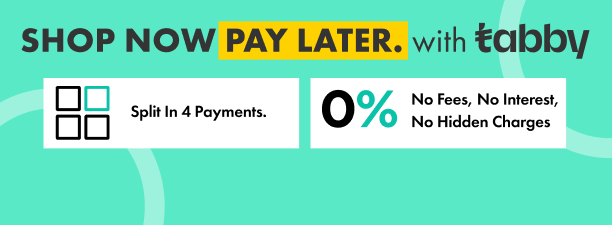
HP reseller Dubai - Terrabyt.com HP M521dn
HP LaserJet Pro MFP M521dn
Features
#1: Finish faster – with less standing around – using single-pass, dual-head scanning.
#2: Maintain peak performance with fast print speeds of up to 40 ppm 4. Rely on a robust recommended monthly page volume of 2000 to 6000 pages.
#3: Handle high-volume printing without worries, thanks to a 600-sheet paper input, expandable to 1100 sheets 5, and a 250-sheet output tray.
#4: Work faster, single-pass, dual-head scanning. Scan documents and send digital files to email, the cloud, network folders or a USB drive, in one easy step.
#5: Save paper with two-sided printing, and use the 50-sheet automatic document feeder to heighten productivity.
#6: Work smarter – access, store and print content quickly from the 8.89 cm colour touchscreen.
#7: Easily complete a range of print, copy, scan and fax tasks. Go from zero to done, right at the MFP.
#8: Access, store and print web content from the MFP’s touchscreen using business apps installed on the device.
#9: Save time with an easy-to-install Original HP cartridge, and cut costs, using an optional high-capacity cartridge.
#10: Efficiently monitor and manage this MFP, using HP Web Jetadmin to track office printing and device status.
#11: Share wirelessly across the office.
#12: Enjoy unparalleled flexibility: print from your smartphone or tablet from virtually anywhere.
#13: Use HP Auto Wireless Connect to configure networking without wires.
#14: Use resources more efficiently with wireless and 10/100/1000T Gigabit Ethernet networking– easily print and share.
#15: And pull print jobs from your pocket – walk up and print right from a memory device via the USB port.
#16: Save energy with HP Auto-On/Auto-Off Technology, Instant-on Copy, and Instant-on Technology.
#17: Help reduce energy and conserves resources. Use HP Instant-on Copy and HP Auto-On/Auto-Off Technology.
#18: With the HP EcoSMART Console, you get instant access to custom energy-saving options and printer settings. So you can centrally configure all your printers to use the most energy- and resource-efficient settings.
#19: Cut your environmental impact and costs even further with automatic two-sided printing.
#20: Easily recycle used cartridges for free, with HP Planet Partners
| General | |
| Manufacturer | HP |
|---|---|
| Model | HP M521dn |
| Manufacturer Part No | A8P79A |























































