FUJITSU Image Scanner fi 7600
-

- Brand Store: Fujitsu
- Model: FUJITSU fi 7600
- Availability: Out Of Stock
- Part No: fi_7600
Key features
Straight paper path and Paper Picking Control function to ensure stable paper feeding
Manual Feed Mode for handling various thicknesses and sizes
Paper Protection function and Skew Reducer to protect important documents
Back-lit LCD panel for easy operation
Independent Side Guides to easily align mixed batches
Manual Feed Mode for handling various thicknesses and sizes
Paper Protection function and Skew Reducer to protect important documents
Back-lit LCD panel for easy operation
Independent Side Guides to easily align mixed batches
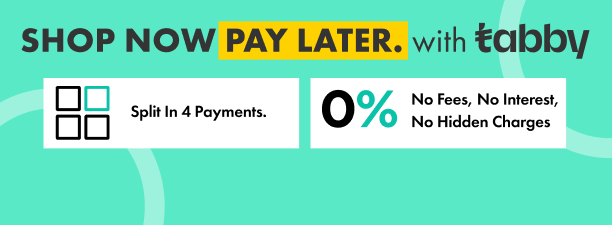
Fujitsu FUJITSU fi 7600
The fi-7600 achieves scanning speeds of 100 ppm/200 ipm (A4 landscape, color, 200/300 dpi), is capable of loading up to 300 sheets at a time and scanning up to as many as 44,000 sheets a day. With its high quality technologies and user-friendly design, the scanner is suitable for continuous high volume scanning. The scanner's ability to scan various documents such as thin paper, plastic cards, envelopes and long page documents boosts user productivity.
Straight paper path and Paper Picking Control function to ensure stable paper feeding
Manual Feed Mode for handling various thicknesses and sizes
Paper Protection function and Skew Reducer to protect important documents
Back-lit LCD panel for easy operation
Independent Side Guides to easily align mixed batches
Scan various types of documents with a single scanner
The scanner's straight paper path structure assures stable scanning regardless of document type and condition. This path also ensures additional document placement during scanning, reducing interruptions between batches. The Paper Picking Control function observes the movement of each document and controls pressure applied on documents set on the chute. All these features combined provide smooth continuous feeding.
By simply changing feed mode to Manual Feed Mode to scan thick documents such as drawings folded in half, multi-layered receipts, and envelopes, users can make scans using the same straight paper path.
Fully utilize allocated space with its flexible design
Operation panels and back-lit LCDs on both the right and left of the scanner enable easy access in any office or work environment. With these panels and LCDs, operators can easily check scanner status, scan using preset scanning profiles, complete batch scanning, and handle errors without the need to refer to user guide.
Reduce workload before and after scanning
Aligning documents before scanning is easy with the independent Side Guides, even when handling mixed batches. After scanning, the Stacker Side Guides ensure that documents are neatly stacked and reduce time spent on aligning and putting documents away.
Manual Feed Mode for handling various thicknesses and sizes
Paper Protection function and Skew Reducer to protect important documents
Back-lit LCD panel for easy operation
Independent Side Guides to easily align mixed batches
Scan various types of documents with a single scanner
The scanner's straight paper path structure assures stable scanning regardless of document type and condition. This path also ensures additional document placement during scanning, reducing interruptions between batches. The Paper Picking Control function observes the movement of each document and controls pressure applied on documents set on the chute. All these features combined provide smooth continuous feeding.
By simply changing feed mode to Manual Feed Mode to scan thick documents such as drawings folded in half, multi-layered receipts, and envelopes, users can make scans using the same straight paper path.
Protect important information by preventing missing edges and document damage
The Skew Reducer helps improve the feeding performance significantly and prevents a scanned image from missing an edge, eliminating the hassle of re-scanning the document. With the Paper Protection function that detects anomalies in sound and monitors paper feed distance, the risk of document damage can be minimized so that users can comfortably scan their important business documents.
The Skew Reducer helps improve the feeding performance significantly and prevents a scanned image from missing an edge, eliminating the hassle of re-scanning the document. With the Paper Protection function that detects anomalies in sound and monitors paper feed distance, the risk of document damage can be minimized so that users can comfortably scan their important business documents.
The fi-7600 boosts operation efficiency with a variety of functions that make scanning simply easier.
Fully utilize allocated space with its flexible design
Operation panels and back-lit LCDs on both the right and left of the scanner enable easy access in any office or work environment. With these panels and LCDs, operators can easily check scanner status, scan using preset scanning profiles, complete batch scanning, and handle errors without the need to refer to user guide.
Reduce workload before and after scanning
Aligning documents before scanning is easy with the independent Side Guides, even when handling mixed batches. After scanning, the Stacker Side Guides ensure that documents are neatly stacked and reduce time spent on aligning and putting documents away.
| General | |
| Manufacturer | Fujitsu |
|---|---|
| Model | FUJITSU fi 7600 |
| Manufacturer Part No | fi_7600 |





















































