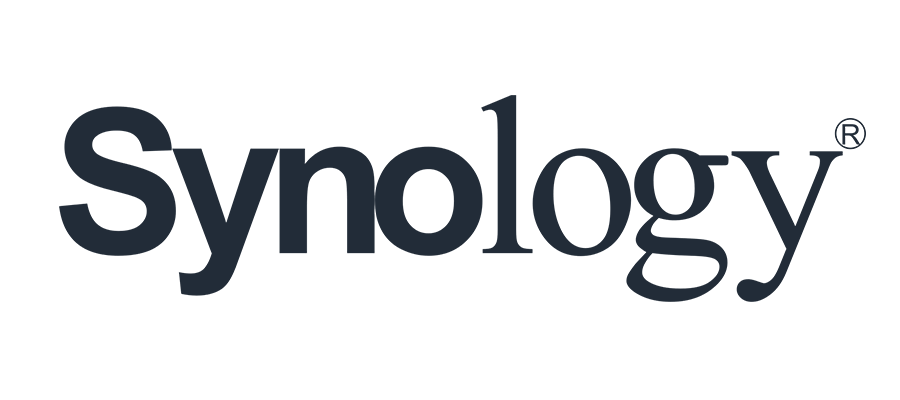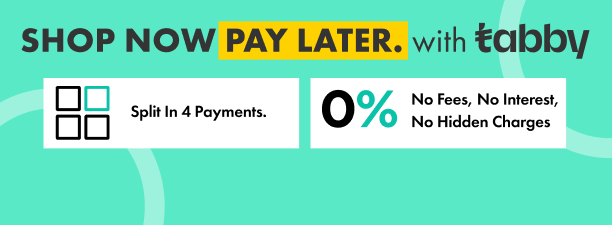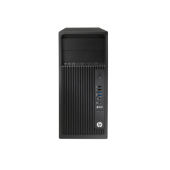Synology RackStation RS1619xs+ 4-Bay NAS Enclosure
General Features
Variable Options to Boost System Computing Performance
Equipped with a PCIe 3.0 slot, the RS1619xs+ supports installing a 10GbE/25GbE NIC for fast data transmission. Built-in M.2 2280 SSD cache slots further benefit IO-intensive tasks, such as virtualization or mail server deployment.
M.2 SSD Support
Dual M.2 2280 slots support NVMe and SATA SSDs.
10GbE / 25GbE Support
Optional high-speed network capacity for bandwidth-intensive environments.
Complete iSCSI and Virtualization Solutions
Synology iSCSI storage supports most virtualization solutions, including VMware vSphere, Microsoft Hyper-V, Citrix Xen Server, and OpenStack Cinder, to enhance work efficiency. Create and manage virtual machines running multiple operating systems such as Windows, Linux, and DSM using Virtual Machine Manager.
Next-Generation File System for Improved Data Protection
The Btrfs file system introduces advanced storage technologies and optimized snapshots to prevent data corruption and reduce maintenance overhead. While ensuring high-level data integrity, it also offers flexible, efficient data protection and recovery tools.
Flexible Shared Folder/User Quota System
Provides comprehensive quota control on all user accounts and shared folders.
Snapshot Replication
Provides schedulable and storage capacity-saving data protection with 1024 shared folder backups and 65,000 system-wide snapshots.
File or Folder Level Data Restoration
Makes data recovery fast and flexible.
Automatic File Self-Healing Detects and recovers corrupted files without user intervention.
Backup Solution
The RS1619xs+ integrates various backup applications to help safeguard your important data on devices with an intuitive user interface and durable storage technologies.
Active Backup for Business
Centralize backup tasks for VMware, Windows, and file servers. Restore whatever you want fast and reliably when needed.
Hyper Backup
Comprehensively back up your data to a local shared folder, an external device, another Synology NAS, an rsync server, or a public cloud to ensure data safety.
Desktop Backup
Safeguard your PC with Cloud Station Backup. Effortlessly back up data stored on macOS to Synology NAS with Time Machine.
Active Backup for Office 365 / G Suite
On-premise backup solution with a centralized dashboard. Optimize storage efficiency with single instancing and block-level deduplication technology.
Digital Asset Protection
Powered by Synology DiskStation Manager (DSM), Synology NAS offers advanced security measures to protect against sudden data loss and potential security holes.
Security Advisor
Analyzes system settings, password strength, network preferences, and removes any possible malware.
AppArmor
A kernel-level enhancement that blocks malicious programs from accessing unauthorized system resources.
AES 256-Bit Encryption
Encrypt shared folders and network data transmission to keep data from unauthorized access.
2-Step Verification
Prevent others from logging in to your DSM by generating a one-time password (OTP) on your mobile device.
Trust Level
Customize the trust level in Package Center to avoid installing packages from untrusted sources, safeguarding your NAS from unknown or tampered package files.
Powered by Synology DSM
DSM UI
Synology's operating system has an intuitive user interface and powerful capabilities.
Public Cloud Integration
Backup and synchronize data between your public cloud accounts and your NAS.
High Availability
Helps ensure seamless transitions between clustered servers in the event of a server failure.
Snapshot Replication
Provides schedulable and instantaneous data protection for shared folders and vritual machines on iSCSI LUNs in the event of a disaster.
VMM
Run various operating systems in isolated sandboxes. Seamlessly clone, restore, and migrate virtual machines.
Security
Comprehensive built-in security tools are constantly updated to tackle evolving threats and protect your devices.
Synology Replacement Service (SRS)
SRS provides free advance replacement units as early as the next business day in selected regions, maximizing the service uptime for your mission-critical storage and ensuring your business continuity
Limited 5-Year Warranty
Synology's 5-year limited warranty provides hardware replacement and technical support via email and telephone services.
Tags:
Synology RS1619xs+ Price Dubai
Synology RS1619xs+ Supplier Dubai
Synology RS1619xs+ Sale Dubai
Synology RS1619xs+ Features Dubai
Synology IT Products Dubai
Synology IT Supplies Dubai
Synology IT Store Dubai
Synology Distributor Dubai
Synology Shop Dubai
Synology Store Dubai