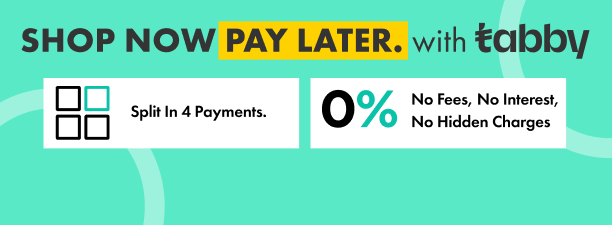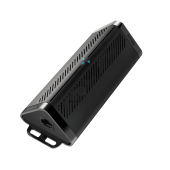Ubiquiti Unifi Security Gateway (USG) Buy with Best Price from authorized supplier and delivery to UAE, Dubai, Abu Dhabi, Sharjah
Unifi Security Gateway (USG)
UniFi Controller System Requirements:-
Microsoft Windows 8, Mac OS X, or Linux
• Java Runtime Environment 1.6 (or above)
• Web Browser: Mozilla Firefox, Google Chrome, Microsoft
Edge, or Microsoft Internet Explorer 11
• UniFi Controller software v4.8 or higher (available at:
downloads.ubnt.com/unifi)
Network Requirements
A UniFi Cloud Key or management station running the UniFi
Controller software, located either on-site and connected to
the same Layer-2 network, or off-site in the cloud or NOC
Interface Description
Console
RJ45 serial console port for Command
Line Interface (CLI) management. Use a
RJ45‑to‑DB9, serial console cable, also known
as a rollover cable, to connect the Console
port to your computer. Then configure the
following settings as needed:
• Baud rate 115200
• Data bits 8
• Parity NONE
• Stop bits 1
• Flow control NONE
Reset
Resets to factory defaults. The UniFi Security
Gateway should be powered on. Press and hold
the Reset button for about 10 seconds until the
right LED on the VOIP port starts flashing and
then becomes solidly lit. After a few seconds,
the LED will turn off, and the UniFi Security
Gateway will automatically reboot.
WAN Supports 10/100/1000 Ethernet connections.
Default setting is DHCP client.
LAN
Supports 10/100/1000 Ethernet connections.
Default setting is DHCP Server.
Server IP: 192.168.1.1/24
Tags:
Ubiquiti Security Gateway (USG) Price Dubai
Ubiquiti Security Gateway (USG) Supplier Dubai
Ubiquiti Security Gateway (USG) Sale Dubai
Ubiquiti Security Gateway (USG) Features Dubai
UBIQUITI IT Products Dubai
UBIQUITI IT Supplies Dubai
UBIQUITI IT Store Dubai
UBIQUITI Distributor Dubai
UBIQUITI Shop Dubai
UBIQUITI Store Dubai